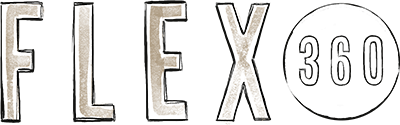Earlier this week, we talked about five reasons your website could be out-of-date. Reason number two was “Your site isn’t user-friendly.” We went on to explain the difficulties in navigating a website could result in a loss of traffic. According to Hubspot in a recent survey, 76 percent of respondents indicated the most important factor they considered when critiquing website is the ease of with which they can find what they want. With more than 930 million websites at a potential customer’s fingertips, it’s important for your website to be as easy to navigate as possible.
Let’s dive right in. So what is navigation — and more specifically, how does it relate to websites? Well, it is much like using a GPS, a compass, or a map. The site’s navigation takes you to different sections/pages of content on the website. So let’s break down website navigation into two important questions and list some answers to those questions.
Question 1: How do I make my website navigation easier?
Accessibility
When people access a website, they usually have a purpose in mind. When creating your website, keep your information as accessible as possible and arrange your content in a way that’s easy to follow and locate. Visitors won’t have to spend a lot of time figuring out what they have to do to access the information they want and will spend more time viewing your content instead of clicking off your site and searching for another one.
Aesthetics
Looks are important. A nav-bar with each category specifically laid out with a search feature is a nice way to offer visitors an instant understanding of what content is being offered.
Cleanliness
While content is king, simplicity is queen. If your website is cluttered with too much content, it could cause sensory overload. Make use of whitespace and keep paragraphs short and concise.
Branding
Make sure that anyone visiting your site knows who you are and what your purpose is. Be proud of who you are!
Page Speed
Patience is a virtue — and many don’t have it when faced with a blank screen. Frustration grows quickly in this digital age and will result in visitors leaving your site before it loads if they have to wait too long.
Redirect, Reference, Target
In your content, you will be referring to other sections and pages on your site. Link those. Make sure your reader knows that key word is a link to more information on the subject.
Now that we’ve learned how to make website navigation easier, let’s take a look at the second question.
Question 2. What are the different types of navigation and what is the right type for me?
Horizontal Text
Horizontal text is the most common style online. It consists of a horizontal list of the site, named in one to two-word phrases. Rollovers can be created for more user interaction as well.
Vertical Text
Vertical text is also quite common and is useful for sites with a long list of items – especially those using buttons and are typically found on the left side of the web page.
Drop-Down Menus
Drop-Down menus are often used along with horizontal navigation and allow the user to jump to many of the key sub-sections of a site.
Sub-Menus
Sub-Menus are used to present the user with the depth of information right upfront – even without a drop-down menu. These are less conventional, but they do allow visitors to clearly see what is available to get where they want.
Icons or Graphics
Integrating icons or graphics into your navigation can create an intuitive interface. The user can associate the icon with the content they represent, creating a clearer approach to a button bar.
Minimum Navigation
Hidden navigation is becoming a common trend in web design. Cleaner navigation bars will use a mix of icons and a roll-over navigation bar in lieu of a horizontal or vertical navigation bar. These are typically represented by three lines and are easily used with desktop and mobile site designs.
The options above are just what is commonly found on the web. There are, of course, countless options for site navigation design. From navigation that disappears to navigation that follows you around, experimenting with it can make your site unique… The key to any successful site is making sure it is still effective.
We’d love to hear from you if you have any questions.