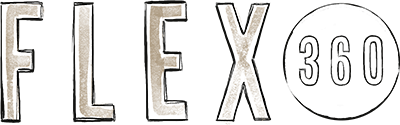Did you know that there’s a really easy way to help your website visitors decide if they want to read further and also boost your site’s natural SEO?
For SEO: Headings tell search engines what your key content is about. Headings also give you the ability to repeat keywords or phrases – just make sure it’s readable. (Otherwise, your SEO will be penalized.)
For People: When visitors land on your page, they tend to look to the headings as guides on how and what to read in your content. Headings tell visitors at a glance if the content is what they were searching for and can encourage them to continue reading.
Using the WYSIWYG Editor for Headings
Graduate From Bolded Text & Boost Your SEO
While bolding your text to make a “heading” may make it stand out for a reader, it will not benefit your SEO rankings. This is because bold text does not have the tag hierarchy for the search engines to find – which means your content is less likely to show up in search results.
Headings should be styled to compliment your website design. By using these headings, the font, text color, and text weight may vary – making the page more visibly interesting.
Use your WYSIWYG editor to create headings.
In our CMS (Content Management System), the heading options are listed in the WYSIWYG editor’s “formats” menu. Page titles default to H1. All headings after that should fall in order. Do not use headings out of order – doing so may confuse the reader, hindering them from getting the most out of your content.
Note: If you’re not in love with the style of your site’s headings, let us know so we can update it! Using a bit of web service to make these changes can have massive SEO benefits if it means you’ll use your headings properly.
Headings: Page Structure and Readability
Standard WYSIWYG editors give you the choice to use six headings. These should be used to guide your page structure. Headings have a top-down structure from H1 to H6 – think of them as a hierarchy in an outline.
Sample Heading Hierarchy Outline
H1 Flex360 is a Full Service Website and Marketing Agency
H2 Make
H3 Discover
H3 Gather Content
H3 Build
H4 Development
H4 Design
H3 Launch
H2 Market
H3 Drive Web Traffic
H3 Increase Brand Awareness
H2 Measure
H3 Review Analytics
H3 Set Goals
H3 Adjust & Repeat
H2 Maintain
H3 Website Hosting
H3 Keep Content Fresh
H3 Add New Tools / Features
In this example, each one of these headings would have a paragraph or more of text expanding on the topic.
How the Heading Hierarchy Works
Headings are great to let visitors know what to expect in the page, post, job description, event details, etc.
- H1 should only be used once per page and is generally used as the page title. Visitors and search engines both assume that everything else on the page is talking about H1.
- H2 should be used as a subheading or chapters of H1. Every time H2 is used on a page, search engines assume that it is telling more about H1.
- Each H3 should be used as a subheading or chapter of the H2 it is under. It provides details about that particular H2.
- Each H4 references the H3 it is under – and the same applies to H5 (referencing its H4) and H6 (referencing its H5).
Your headings need to correlate with your main topic. Search engines use these headings (also called tags) to organize your content – H1 being most important and H2 being next most important and so on and so on. The headings also give the reader a preview of what each section of the page is about.