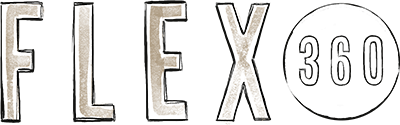HTTP = “Not Secure” in Google Chrome
Ignore this if your site has HTTPS
Google Chrome is changing the way they display websites starting on Sunday, July 1. If you don’t currently have an SSL Certificate on your domain and you decide to keep it that way, your website visitors will get warnings that your site is not secure.
Interested in the source? Google’s Security Blog “A secure web is here to stay“
For the past several years, we’ve moved toward a more secure web by strongly advocating that sites adopt HTTPS encryption. And within the last year, we’ve also helped users understand that HTTP sites are not secure by gradually marking a larger subset of HTTP pages as “not secure”. Beginning in July 2018 with the release of Chrome 68, Chrome will mark all HTTP sites as “not secure”.
Here’s the Cliff’s Notes version:
==> Google is buffing up security requirements for all websites.
==> This goes into effect Sun, Jul 1, 2018.
==> If you don’t have an SSL Certificate, your visitors will get a more aggressive “site not secure” message starting on Jul 1 than they have in the past.
You can read the whole article on their blog.
Decided to get an SSL Certificate?
If we host your site, we can help you get an SSL Certificate set up & installed. Usually, this is a quick process, but if you have a lot of hardcoded content, it may be more time-consuming.